Walking Through Our Project - "Ain't Got You" - Part 2
Okay. We now have a blank chart ready to go.
This is going to be a simple chart at first, with mostly chord changes.
Whe we sketched the chart out on manuscript paper, we counted out the measures for each section - intro, verse, pre-chorus, chorus. Then we wrote in the chord changes for each section. We found that the intro and the chorus had the same changes, so that saved some work right there.
Our goal is always to save work whenever we can!Now, we're ready to start entering data in Finale.
Our chart is going to have slashes with chords over them in the treble staff, and bass notes in the bass staff.
Let's start with the Intro.
The intro is 8 measures long. We're going to start by entering in bass notes.
We enter notes with the Simple Entry tool, so click on that.
Our chord changes for the intro are: CMaj7 | Bmin7 | Amin7 | GMaj7 |CMaj7 | Bmin7 | Amin7 | GMaj7 |
So, we're going to enter the roots of those chords as bass notes.
In the first post, we talked about using the Number Pad to choose note value. We want the note value to be a dotted quarter, so we will press 5 and then the decimal (dot). When you choose the Simple Entry tool, your cursor becomes a note of the value you have chosen with a vertical line through it, called a 'caret'. Point your cursor to beginning of the first measure in the bass clef (not the treble, where it probably wants to go) and then press the letter 'C' twice on the computer keyboard. If all goes well, you should end up with this:
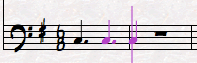
Congratulations!
This is going to be a simple chart at first, with mostly chord changes.
Whe we sketched the chart out on manuscript paper, we counted out the measures for each section - intro, verse, pre-chorus, chorus. Then we wrote in the chord changes for each section. We found that the intro and the chorus had the same changes, so that saved some work right there.
Our goal is always to save work whenever we can!Now, we're ready to start entering data in Finale.
Our chart is going to have slashes with chords over them in the treble staff, and bass notes in the bass staff.
Let's start with the Intro.
The intro is 8 measures long. We're going to start by entering in bass notes.
We enter notes with the Simple Entry tool, so click on that.

Our chord changes for the intro are: CMaj7 | Bmin7 | Amin7 | GMaj7 |CMaj7 | Bmin7 | Amin7 | GMaj7 |
So, we're going to enter the roots of those chords as bass notes.
In the first post, we talked about using the Number Pad to choose note value. We want the note value to be a dotted quarter, so we will press 5 and then the decimal (dot). When you choose the Simple Entry tool, your cursor becomes a note of the value you have chosen with a vertical line through it, called a 'caret'. Point your cursor to beginning of the first measure in the bass clef (not the treble, where it probably wants to go) and then press the letter 'C' twice on the computer keyboard. If all goes well, you should end up with this:
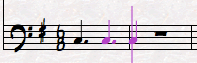
Congratulations!



0 Comments:
Post a Comment
<< Home